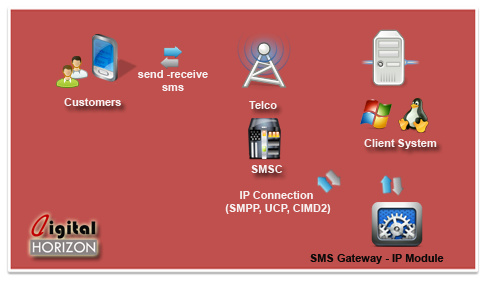Welcome to DigitalHorizon

Our gateway is a powerful, flexible SMS Gateway application, that enables you and your applications to send/receive SMS messages to mobile devices with your computer. The application can use a GSM Modem (or GSM mobile phone) attached to the PC with a phone-to-PC data cable or IP SMS technology to transmit and receive the messages. Our SMS Gateway works on Microsoft Windows XP,2000,2003, Vista operating systems.
If you plan to send/receive less then 15 000 SMS messages per day a good option is to attach a GSM phone or GSM modem to your PC. The GSM Modem must be equipped with a SIM card that has good tariff for SMS messages. The GSM Modem can be attached with a data cable. With this setup you can use a computer program such as Digital Horizon SMS Gateway - GSM Module to send/receive SMS messages.
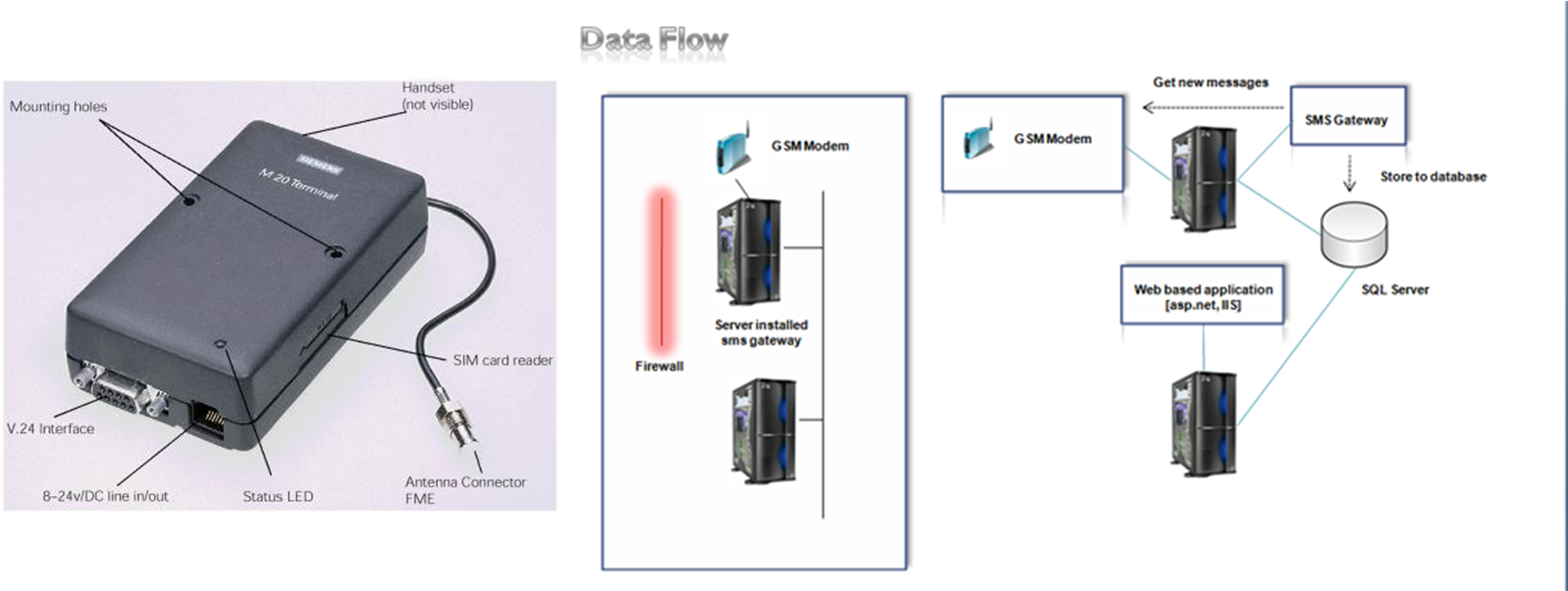
If a message is sent by the application running on the computer it is first sent to the attached GSM Modem, and as a second step the GSM Modem transmits the messages to the SMSC of the GSM service provider through a wireless link. When a message is received, the GSM MODEM stores the message in its memory or on the SIM card and sends a notification to the PC. When the program running on the PC receives this notification, it reads the appropriate memory cell and deletes the message from the MODEM to make room for the next incoming message.
If you plan to send or receive a larger number of SMS messages, it is worth to consider using other solution. Over the Internet (or over a private IP network, such as a leased line), it is possible to connect directly to the GSM operator's SMS Center (SMSC). The SMSC is responsible for receiving, storing and delivering the SMS messages in a GSM telephone network.
A large number of messages can be sent or received in a short time.
Digital Horizon SMS Gateway - IP Module enables you to connect directly to your service provider's SMSC through the Internet or a leased line using TCP/IP. In order to use this option, first you need to sign a contract with your GSM service provider, to get direct access to it's SMSC. After a connection is available to the SMSC, an SMS protocol is required to be able to send and receive SMS messages. The most common protocols are UCP, SMPP and CIMD2. (All of these are supported by Digital Horizon SMS Gateway - IP Module.